🤖 Build Your First Bot
Let's build our first Telegram bot with Televerse.
Once you install Televerse package into your Dart / Flutter project you're already on full power to build amazing Telegram bots on your own.
Setup your Bot with @BotFather
First, go talk with @BotFather and get your bot token. Yeah, you already know this, Bot token is the identifier you use to communicate with Telegram servers to do particular actions with your bot. So, keep it safe, and use it wise.
🧩 Create your Bot Instance
Televerse package provides the Televerse class or aliased Bot class which can be used to create a bot instance.
Get back to your dart file. Write these lines:
Import Televerse into your file.
import 'package:televerse/televerse.dart';And create the bot instance like:
// Optional but safe: Get bot token from environment variables
final String token = Platform.environment["BOT_TOKEN"]!;
// Pass the bot token into Bot class to get an instance.
Bot bot = Bot(token);
// This is the same as Televerse bot = Televerse(token)Whoohoo! We have our bot instance ready to lunch! 🚀
💡 Idea
Let's create a simple bot that will greet the users with their name and when user sends a message to the bot, it'll count the characters in the message and send it back to the user.
So you need to setup a listener for the /start command as Telegram bots are always started with the /start command. And you need to setup a listener for the message event to count the characters in the message.
🎧 Setup Listeners
Start command
Televerse provides a simple way to setup listeners for the events. You can use the command method to add a listener for the comamnds you specify. So let's do this for /start.
bot.command("start", (ctx) {
final String name = ctx.message.from!.firstName;
ctx.reply("Hello $name!");
});The callback function accepts a parameter of type MessageContext which contains all the useful methods and data about the currently recieved message. For example, we can get the incoming message that is /start command message using ctx.message and can get the first name of the user as ctx.message.from!.firstName.
That's it, we've already done with the first part.
If you want to try it out right now, add one more line:
await bot.start();And your bot is all set to recieve updates from Telegram servers. Just open your bot in Telegram, send a /start command.
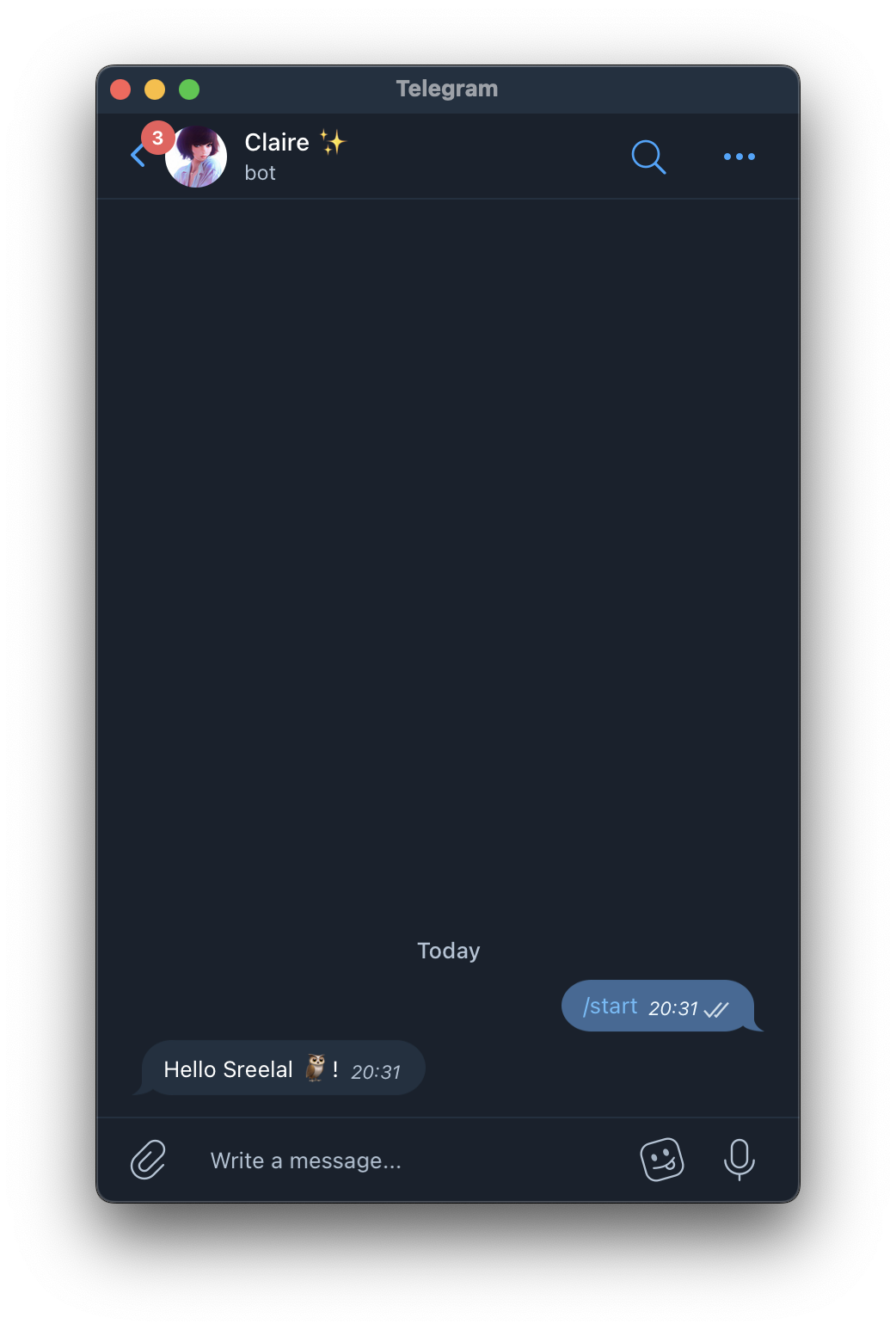
Whoohoo! That's a good sign! We got the first message from our bot! 🎉
Message length counter
One last listener for the text messages. Let's learn about one more powerful method on Televerse.
It's the Bot.onText. The onText method in the Bot class is designed to listen for incoming text messages. It takes a Handler function as an argument to process the incoming Message update. Since this method specifically targets text message updates, you can be confident that the Message object will always be present in the update.
bot.onText((ctx) async {
final int letterCount = ctx.message!.text!.length;
await ctx.reply("Your message has $letterCount letters.");
});There we go! Now when you send a text message bot replies with the count of characters in your message!

🎉 Whoohoo!
We made a bot with Televerse. Hope you had a good time learning about building Telegram bot with Televerse.
Hope to see you around 😃